Mozilla Firefox is a great browser but, sometimes, you may see broken images, if that images are loaded via Amazon Sitestripe in a WordPress site. Amazon product images not loading problem is actually not a problem. It is the result of security precautions of Firefox browser.
Amazon Sitestripe images are not local images and loaded from Amazon via a code. But, that code is pointing to an image in Amazon’s servers. Due to strict copyright rules of Amazon, you can’t copy an image from Amazon and use it in your site, even if you are an Amazon Associates member. Instead, Amazon allows associates members to use Sitestripe images, that are on Amazon’s servers via a code. As a result, Amazon controls product images on-the-fly! If Amazon changes and updates a product image, it’s automatically updated in associates member site.
Firefox Amazon Sitestripe Problem
Problem is that, if you are using your Firefox in private browsing mode or you changed some security and cookie settings, Firefox may block Amazon Sitestripe images. In that case, you and (or your customers) see a broken link box images. Even worse, your customers may not see or notice broken image box and that image might be very useful in your page.
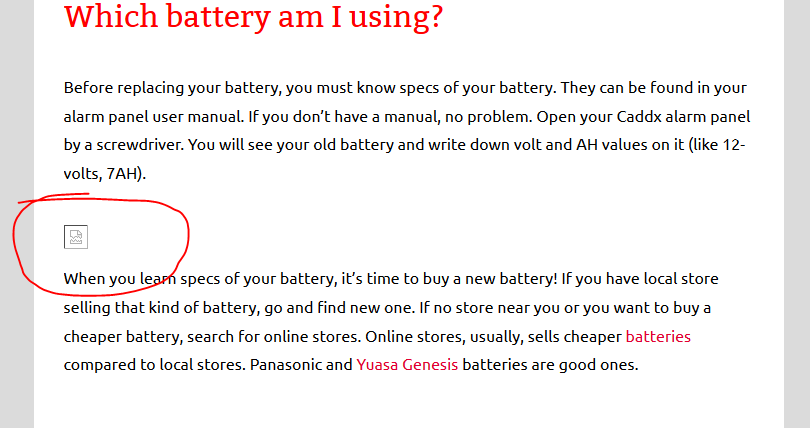
How to Solve Amazon Product Images not Loading Problem in Firefox
Solution of Broken Amazon images in Firefox :
- Open Options in your Firefox
- Go to “Privacy and Security”
- Find “History” section
- Uncheck “Always use private browsing mode“, if checked.

Notice that, Firefox is still a very secure browser, even if you uncheck “Always use private browsing mode“. However, when you need private browsing, you can easily activate private browsing , without changing your Firefox options.
In some rear cases, you may need to change Content Blocking settings to “Standard” also.

At the end you get, what you want!

Notice that, this solution in Firefox described above is a client site solution. If your customers change their browser settings, they will not meet Amazon product images not loading problem anymore. If they don’t change that settings, they will not see your Amazon product images.
Best solution for the problem is loading images from your WordPress site locally. For this reason, find or create some legal product images and load them from your WordPress site locally. Consequently, your customers will not meet that kind of problems. Remember not to copy/paste that images from Amazon’s site!
- Siemens EQ 500 Review
- Melitta Caffeo Solo Review – 2024
- Spigen Rugged Armor Case Review
- Samsung 25W Charger Adapter Review
- Logitech Silent Mouse M330 Review – 2024